If you didn't enter our website via the
index page. Please click here ![]()
The Adaptec 1520 is a reasonably low cost SCSI controller which is ideal for the connection of Tape or DAT backup, hard drives and other high performance SCSI peripherals to any desktop PC. It is available as a bare board, including a driver diskette with SCSI-Select and EZ-SCSI software, installation and configuration is quick and easy (SCO drivers are inc.). It is also available as a kit, including manual, driver diskette and CD for windows.
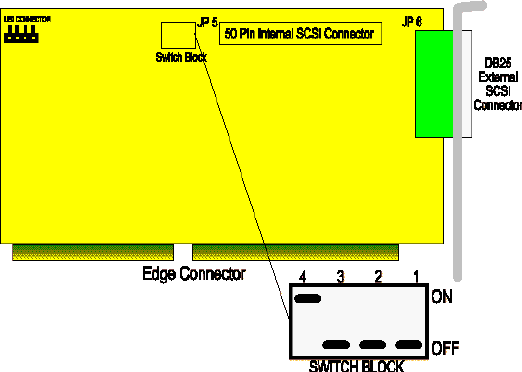
To select the I/O port and BIOS addresses 4 dip switches are configured. Switches 1-3 select the BIOS address, switch 4 the I/O port address. The table below gives the various settings that can be achieved.
| BIOS ADDRESS | SW1 | SW2 | SW3 | I/O ADDRESS | SW4 | |
| To enable the address DC000-DFFFF. | OFF | OFF | OFF | To enable address 140-15F | ON | |
| To enable the address D8000-DBFFF. | ON | OFF | OFF | To enable address 340-35F | OFF | |
| To enable the address D4000-D7FFF. | OFF | ON | OFF | |||
| To enable the address D0000-D3FFF. | ON | ON | OFF | |||
| To enable the address CC000-CBFFF. | OFF | OFF | ON | |||
| To make the BIOS Inactive. | OFF | ON | ON | |||
| To disable the BIOS prom. | ON | ON | ON | |||
If the system is "plug & play", the BIOS and I/O address are set automatically. If the system is not "plug & play", a BIOS and I/O address should be chosen from the above table - making sure that they don't conflict with any other address already installed in the system.
SCSI Select Utility Software
To set the IRQ, SCSI ID and TERMINATION the SCSI Select utility is
used. Note the BIOS address must be enabled for this to work (via the switch block). Start
the utility by pressing Ctrl+A when the following prompt appears briefly at boot:
Press <Ctrl><A>for SCSISelect (TM) Utility!
A screen of Configure Settings and SCSI Disk Utilities is displayed.
Recommended Settings
IRQ=12, SCSI card ID=7,BIOS disabled (via utility not switch block), I/O address=140, and TERMINATION=auto.
NOTE:If the system does not allow "Ctrl+A",
the utility can be run from disk.
NOTE2:When settings are complete, disable the BIOS to work with PICK.
NOTE3:Termination set to Auto enables the card to recognise the cables attached to
it. So if the card has internal and external cables attached, meaning it's not at the
start or end of a chain, it will not be terminated. If a card has a single cable attached,
"Auto" recognises that it must be first or last in the chain and thus will be
terminated.